You might have come across a person watching digital cable channels on their laptop or PC. You might have wondered what have they done to attain this feature on their system. Psst! Here’s a secret, they are using the digital TV tuner device registration application.
You can watch your favorite cable channels on your computer too, provided you have the digital TV tuner device.
But first things first, what is digital TV tuner device registration application?
Table of Contents
What is Digital TV tuner device registration
The digital TV tuner device registration application is a program on Windows-installed PCs or laptops. It is a module of the Windows Media Center and developed by the Microsoft Corporation.
The digital TV tuner device registration is available on various versions of Windows like Windows 7, 8 and 10.
What is a TV tuner device?
A TV tuner device receives digital signals on your computer and you can then view them. In simple words, you can watch digital cable channels on your PC or laptop straightaway.
Moreover, you can even record your favorite cable channels on your computer system. All in all, your computer system acts as a TV with the Digital TV tuner device registration application.
Where is the digital TV tuner device registration application?
The digital TV tuner registration application runs a process termed as ehPrivJob.exe. It is an executable application for this program. The “eh” in ehPrivJob.exe refers to eHome, and the file is a part of the digital TV tuner registration application in the Windows Media Center.
This process is always running in the background on your computer system. And it is responsible for checking any TV tuners that are attached to your PC.
Pro tip: The usual location of the digital TV tuner device registration application or ehPrivJob.exe is under C:\windows\ehome\ehPrivJob.exe directory but if the location of the ehPrivJob.exe does not match the location of the actual process, then it could be a virus.
Is it a security threat to my PC?
It is a non-system process and doesn’t pose any threat to the security of your PC. Moreover, this app is not CPU intensive as well.
Though, it is known for slowing down PC. This happens because sometimes the app creates invalid entries on your hard disk or in the system’s registry, and this becomes the reason for the sluggish performance of the PC.
Similarly, if you run too many processes on your system, it can also affect the speed of your computer.
That’s why it’s essential to deal with this issue on your computer if you don’t want your device’s speed and performance to be compromised.
Can I delete the digital TV tuner device registration application?
Yes you can. But at the end of the day, it’s up to you whether you remove the digital TV tuner device registration application from your computer, based on your usage.

You can also check how much space this process is occupying on your system. The next time your PC is giving a poor performance in terms of speed, you can simply open Windows Task Manager by pressing Ctrl + Shift + Esc keys simultaneously and see for yourself which processes are taking up your device’s memory and space.
If the ehPrivJob.exe process is taking up more than 100MB of space or more than 10% of CPU capacity, then its best advised to disable it for better performance of your pc.
How to know if your system has a Digital TV tuner registration application in it?
Now that you know what is digital TV tuner device registration application, you need to know if your system has a digital TV tuner device. If yes, so your computer can receive and show the digital signals and you can watch cable channels on your PC.
You can check if you have the digital TV tuner device by following the steps below:
Open the Windows Device Manager by pressing the Windows logo and “R” key simultaneously. Then type “devmgmt.msc” in the run box. Open the “Sound, video and game controllers” option.
You can check from here if you have a digital TV tuner registration application installed on your computer.

You can also check your device label. If an integrated digital tuner, digital tuner, or digital receiver is mentioned, it means that your device has a TV tuner in it.
How to disable the digital TV tuner device registration application?
There are various ways to disable digital TV tuner device on your computer. Below we mentioned, the top 3 methods to easily fix this issue.
- Disable the application
- End the ehPrivJob.exe process
- Uninstall the application
1. Disable the application:
Assuming you want to keep using the digital TV tuner registration application on your PC, the first step is to learn how to disable digital TV tuner device registration application for the time being and enable it whenever needed.
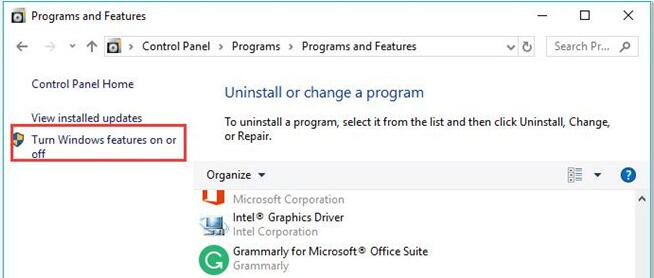
For this you have to follow these steps:
- Click the start button or Windows key and type “Control Panel” in the search box below.
- Another way to open it is by clicking Windows key and “R” simultaneously. In the Run dialoge box, type “appwiz.cpl” and then required window will open in front of you.
- After opening the Control Panel window, search for the “Programs and Features” option and click on it.
- On the left panel, there is a “Turn Windows Features on or off” option. Click that.
- Once the respective window is fully opened, click on the “Media Features” and uncheck the small box next to it.
- Click OK to proceed with the new settings.
Pro tip: you can resume the digital TV tuner device registration feature through the same process by checking the box next to the Media Features and applying the changes by clicking OK.
This way you can use it according to your own needs and manually turn it on or off according to your use.
2. End the ehPrivJob.exe process:
Similarly, another method to prevent the ehPrivJob.exe process to take up too much space on your computer, you can stop this process from the Task Manager.
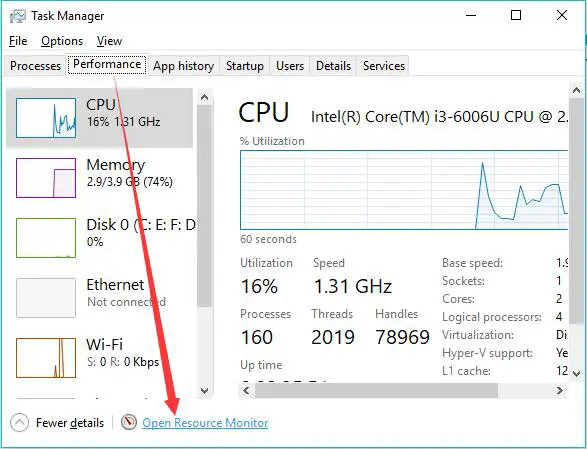
What you need to do are three simple steps:
- Open the Task Manager. You can do that by ctrl + esc+ shift simultaneously. Or you can also open it by searching for it in the start menu.
- Click on the “Performance” tab and then at the bottom of the dialog box is an option of “Open Resource Monitor”.
- Here, under the section of “Overview”, you have to locate ehPrivJob.exe. right-click on it and end the process.
Side note: If you are not able to locate it in the Overview section, you can search for it under the CPU, Memory, or Disk section.
This is how you can stop the digital TV tuner device registration application from the slowdown of your pc.
3. Uninstall the application:
The last and final method to get rid of the digital TV tuner device registration is by removing this program from your PC permanently.
- Go to Control Panel by searching it in the start menu or through Run dialog box by typing “appwiz.cpl” in the bar.
- Once opened, go to “Program and Features” and search for the digital TV tuner device registration application in there.
- Click on it and uninstall the program. After the uninstalling is complete, you may need to reboot your computer.
Also see: How to uninstall Chromium on your device
This will resolve your issue with 100% certainty but please note that you will not be able to view cable channels on your computer anymore.
Conclusion:
Digital TV tuner device registration application is a very useful program for when you wish to view premium cable channels issued by your cable provider on your own PC.
However, it can sometimes become a pain in the neck and adversely affect your system performance.
If you have found out that it is the same application that is causing system slowdown, you need to read the above article to learn how to disable the digital TV device registration application.
For this purpose, we have provided 3 effective methods to follow and remove this problem from your PC, mainly through disabling the application, ending the process, or by uninstalling the digital TV tuner device application.
This will hopefully enable you to use the digital TV tuner device application without slowing down your PC.
